We have a gift for you if you Subscribe to our email :)
NFC Card Customization Options: A Tech-Savvy Guide
Welcome to our latest blog post where we delve into the fascinating world of NFC card customization! As a tech-savvy individual, you're always on the lookout for innovative ways to make a lasting impression, and NFC cards are the perfect tool to do just that. In this comprehensive guide, we'll explore the ins and outs of NFC technology, discuss various material and design options, and highlight advanced features that can take your digital business card to the next level. Whether you're a startup founder, a freelancer, or simply love cutting-edge tech, this article is packed with insights and practical tips to help you create an NFC card that's uniquely yours. From understanding the basics of NFC to choosing the right customizations for your needs, we've got you covered. Dive in and discover how you can make your NFC card not just a contact card, but a powerful representation of your brand and personality. Happy customizing!
FUNCTIONS OF NFC NFCTECHNOLOGYDIGITAL BUSINESS CARD
NFC Philippines
6/27/20245 min read

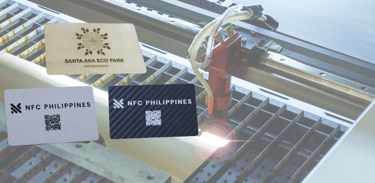
Introduction
Hey there, tech enthusiasts! If you're in the business world, you know that first impressions matter, and in our increasingly digital age, your business card should be as dynamic and innovative as you are. Enter NFC (Near Field Communication) cards—sleek, modern, and packed with potential. This article is your go-to guide for understanding and exploring the myriad customization options available for NFC cards. Whether you're a startup founder, a freelancer, or just someone who loves cool tech, read on to discover how you can make your NFC card truly yours.
Understanding NFC Technology
What is NFC?
NFC stands for Near Field Communication. It's a short-range wireless technology that allows two devices to communicate when they are close together—think of it as a supercharged version of the RFID (Radio-Frequency Identification) tags you see in stores. In the context of digital business cards, NFC technology enables your card to transmit data to a smartphone with just a tap.
How Does NFC Work in Digital Business Cards?
Imagine meeting someone at a networking event. Instead of fumbling through your wallet for a paper card, you simply tap your NFC card against their phone. Instantly, your contact information, website, social media links, and more are transferred to their device. It's seamless, it's impressive, and it makes you stand out.
Benefits of Using NFC Cards
Convenience: No more running out of cards or dealing with outdated contact info.
Eco-Friendly: Reduce paper waste by using a digital alternative.
High-Tech Appeal: Show that you're ahead of the curve and tech-savvy.
Materials and Build Options
When it comes to NFC cards, one size definitely doesn't fit all. You have a variety of materials to choose from, each with its own look, feel, and set of advantages.
Types of Materials
PVC (Polyvinyl Chloride):
Pros: Durable, versatile, and cost-effective.
Cons: Can look a bit standard if not customized well.
Ideal For: Most users looking for a balance between cost and durability.
Wood:
Pros: Unique, eco-friendly, and offers a natural, rustic look.
Cons: More fragile than PVC or metal.
Ideal For: Businesses with a green ethos or a rustic brand image.
Metal:
Pros: Extremely durable, premium feel, and often has a wow factor.
Cons: Heavier and can be more expensive.
Ideal For: High-end brands or individuals looking to make a bold statement.
Carbon Fiber:
Pros: Ultra-durable, lightweight, and futuristic.
Cons: Typically more expensive.
Ideal For: Tech companies and individuals who love cutting-edge materials.
Design Customizations
Now, let's talk about making your NFC card look as good as it performs. The design possibilities are endless, and the right choices can make your card unforgettable.
Visual Design Elements
Color Schemes: Choose colors that reflect your brand. A cohesive color scheme can make your card instantly recognizable.
Graphics and Logos: Your logo is the face of your brand—make sure it's prominently displayed and looks sharp.
Fonts and Typography: Choose fonts that are readable and match your brand's personality. A tech startup might go for sleek, modern fonts, while a creative agency might opt for something more whimsical.
Custom Printing Techniques
UV Printing: This method provides vibrant colors and a glossy finish that makes your card pop.
Laser Engraving: Ideal for metal and wood cards, laser engraving gives a sophisticated, etched look.
Full-Color Printing: Great for PVC cards, this allows for detailed images and complex designs.
Importance of Branding Consistency
Consistency is key. Your NFC card should be an extension of your brand—everything from the colors to the fonts should align with your overall branding. This not only looks professional but also helps with brand recognition.
Functional Customizations
Beyond looking good, your NFC card should be functional. Here’s how you can customize what your card actually does.
Encoding Custom URLs and Profiles
At its core, an NFC card stores data. This could be a link to your professional profile, your company’s website, or even a custom landing page designed just for networking events.
Adding Contact Information
Ensure all your essential contact information is included—phone number, email, LinkedIn profile, and any other relevant details. With a single tap, your new connection has everything they need to reach you.
Integrating Social Media Links
Are you big on social media? Link your profiles directly through your NFC card. This is especially useful for influencers and businesses that thrive on social engagement.
Customizable Action Triggers
Your NFC card can do more than just share contact info. You can set it up to:
Direct Call: Immediately dial your number.
Send an Email: Open an email draft with your address pre-filled.
Visit a Website: Directly open a specific webpage.
Advanced Features
For those who want to take their NFC cards to the next level, here are some advanced features to consider.
Adding Security Features
If you’re sharing sensitive information or just want an extra layer of protection, consider adding security features like password protection or data encryption.
Multi-Functional NFC Cards
Why stop at just sharing contact information? NFC cards can be multi-functional. They can serve as:
Access Control: Use your NFC card to unlock doors or secure areas.
Payment Capabilities: Some NFC cards can be linked to payment systems, allowing you to make purchases with a tap.
Compatibility with Mobile Devices and Apps
Ensure your NFC card is compatible with the latest smartphones and apps. This maximizes its usability and ensures you’re not left behind as technology evolves.
Case Studies and Examples
Real-World Examples of Customized NFC Cards
Let’s look at some real-world examples. I once attended a tech conference where a startup founder handed me a metal NFC card. Not only did it feel premium, but a tap also opened a slick landing page with a demo video, social media links, and a contact form. It was a powerful first impression that left a lasting impact.
Success Stories from Businesses
Another example is a boutique marketing agency that used wood NFC cards engraved with their logo and a QR code. These cards reflected their eco-friendly brand and instantly connected contacts to their portfolio. The response was overwhelmingly positive, leading to increased client engagement and several new contracts.
How to Choose the Right Customizations for Your Needs
With all these options, how do you choose what’s right for you? Here are some factors to consider:
Factors to Consider When Customizing NFC Cards
Target Audience: Who are you handing these cards to? Tailor your design and functionality to their preferences.
Intended Use: Are these for networking events, client meetings, or general use? Your needs might vary based on the context.
Budget Constraints: While it's tempting to go all out, ensure your choices fit within your budget.
Tips for Maximizing the Impact
Keep It Simple: Don’t overload your card with too much information or too many features.
Test Before Mass Production: Get a sample made to ensure everything looks and works as expected.
Seek Feedback: Show your card to colleagues or friends and get their input.
Conclusion
In the world of digital business cards, customization is king. Your NFC card is more than just a contact card—it's a representation of you and your brand. With the right materials, design, and functionality, you can make a powerful impression that lasts.
So, are you ready to create your own customized NFC card? Dive in, explore the options, and let your creativity shine. And remember, if you need any help or inspiration, NFC Philippines is here to guide you every step of the way. Happy customizing!
Appendix
Glossary of Terms
NFC: Near Field Communication, a wireless technology for short-range communication.
PVC: Polyvinyl Chloride, a type of plastic.
UV Printing: A digital printing technology that uses ultraviolet light to dry or cure ink.
Laser Engraving: A process that uses lasers to engrave an object.
Contacts
CustomerSupport@nfcphilippines.com
(+63) 9399310603 SMS, WhatsApp, Viber.
Raya Garden Condominiums, Parañaque, Philippines


